What is HubSpot and How Can It Help Your Business Grow?

Running a business can sometimes feel like a juggling act. You're constantly trying to keep all the balls in the air – managing tasks, responding to emails, and trying to grow your business. It can be overwhelming.
Now, picture this: you've got an incredibly smart, efficient helper by your side, taking some of that load off your shoulders. That's the kind of support HubSpot offers.
In this article, we'll explore how HubSpot has helped thousands streamline their marketing and sales and why it might just be the secret weapon your business needs.
Table of Contents
What Is HubSpot?
If you've ever wondered how to align your marketing, sales, and customer service efforts more efficiently, let me introduce you to HubSpot.
Picture it as a Swiss Army knife for businesses. But instead of tiny scissors and a bottle opener, it's packed with tools that help streamline processes and improve customer interactions.
You might think of HubSpot as just another tool in the digital toolbox.
But here's where things get interesting: It integrates all these different business operations into one powerful platform. It's all right there, no matter what you need - from sending emails to managing social media accounts.
And when I say 'everything,' I mean EVERYTHING. From SEO optimization to email marketing strategies - even contact management and segmentation - there’s not much this powerhouse can’t do.
The result? An incredibly efficient way to drive growth in your company while making sure everyone on your team stays aligned with common goals.
No more hustling between various platforms to determine what is effective and what isn't.
All-in-One Solution
A major strength of HubSpot lies within its "all-in-one" design approach.
By providing various components such as the CRM Suite, CMS Hub or Marketing Hub under one roof – it ensures seamless workflow among teams without losing sight of individual tasks at hand.
This type of integration allows data sharing across different departments, resulting in improved efficiency – so if Jane from Sales needs info from Mark over at Customer Service, she can easily access this information rather than bothering him during his lunch break.
What is HubSpot Used For?
If you're a small or medium-sized business wanting to amplify your marketing efforts, HubSpot could be the perfect solution.
Here are some key uses:
Website Builder
HubSpot's Website Builder is engineered for simplicity and efficiency, enabling the creation of professional websites with ease. Its user-friendly interface allows for the design of responsive sites without the need for extensive coding skills.
Prospecting and Lead Nurturing
HubSpot excels in nurturing prospective leads, transforming initial interest into lasting engagement through targeted communication and content strategies.
Contact Management & Segmentation
A pivotal aspect of HubSpot is its contact management feature. This functionality organizes customer data into distinct segments, fostering more tailored and effective communication strategies.
Blog
The blogging module in HubSpot empowers you to craft engaging content that drives traffic, enhancing your online presence and audience reach.
SEO
Integrated SEO tools within HubSpot ensure that your content is optimized for search engines, improving visibility and organic reach.
Email Marketing
HubSpot’s email marketing capabilities allow businesses to execute targeted outbound marketing campaigns efficiently, reaching audiences effectively at scale.
Marketing Automation
Combined with its robust email marketing tools, HubSpot's marketing automation capabilities save time and resources while delivering personalized messages to your audience.
Ads
Manage your ad campaigns across various platforms directly from HubSpot's comprehensive dashboard, streamlining your advertising efforts.
Calls-to-Action (CTAs) & Landing Pages
Effective CTAs and well-crafted landing pages are crucial for converting visitors into leads or customers. HubSpot’s tools in this area simplify and enhance the creation of these essential elements.
Conversion Optimization
HubSpot offers features for conversion optimization, aiding in enhancing your website's performance and visitor engagement.
Social Media Management
Scheduling posts across multiple platforms is made more manageable with HubSpot, ensuring a consistent and effective social media presence.
Reporting
Finally, HubSpot’s reporting tools provide valuable insights into the effectiveness of your marketing efforts, helping you understand and improve your strategies for better results.
In a nutshell, HubSpot is an all-in-one digital marketing solution for businesses looking to streamline their online operations and boost growth.
The 6-Core HubSpot Components
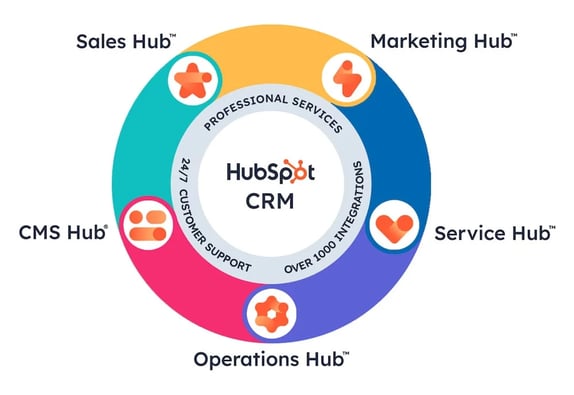
HubSpot offers an extensive array of tools that impact every stage of the buyer's journey. It features a CRM Suite and five distinct "hubs" - Marketing, Sales, Service, CMS, and Operations - each providing specialized tools tailored to specific business needs.
These hubs work together to offer a complete suite of resources, ensuring that every customer interaction, from initial contact to post-purchase support, is handled with precision and care.
HubSpot's CRM Suite
This suite is like your business's memory bank. It stores all client interactions in one place and helps keep track of sales processes with ease. No more hunting for lost emails or forgotten follow-ups.

The Marketing Hub is designed to attract, engage, and delight customers. It includes tools for creating landing pages, emails, blogs, and social media marketing, along with SEO and marketing automation capabilities. This hub helps create compelling content, optimize conversion rates, and track the effectiveness of marketing campaigns.
Features and Benefits:
- Blog and SEO Management: Optimize your content for search engines and manage your blog efficiently.
- Social Media Management: Streamline your social media activities and engagement.
- Lead Page Builders: Create attractive landing pages to capture leads.
- Form Builders: Easily build forms to gather information from visitors.
- Email Marketing: Automate and personalize your email campaigns.
- Account-Based Marketing: Target key accounts with personalized marketing strategies.
- Lead Generation: Tools and strategies to attract and convert leads.
- Marketing Automation: Automate repetitive marketing tasks.
- Analytics: Measure and analyze the performance of your marketing efforts.

The Sales Hub enhances lead management and customer interaction. It offers email templates, free calling, email sequences, meeting scheduling, and pipeline tracking. This hub empowers sales teams to communicate effectively with leads and customers, streamlining the sales process.
Features and Benefits:
- Conversation Tracking: Keep track of customer interactions.
- Email Tracking: Monitor the performance of your emails.
- Email Automation: Automate your email communication.
- Email Templates: Use pre-designed templates for efficiency.
- Document Tracking: Keep tabs on your document interactions.
- Conversation Intelligence: AI-driven insights for sales improvement.
- Payment Acceptance: Simplify the transaction process.
- Meeting Scheduling: Easily schedule meetings with clients.
- Sales Funnel Tracking: Monitor your sales pipeline.
- Custom Quote Generation: Create personalized quotes for clients.
- Sales Analytics: Analyze sales data for better decision-making.

The Service Hub focuses on customer service, offering tools for managing customer feedback, support tickets, live chat, knowledge bases, and conversational bots. This hub ensures that customer inquiries and issues are addressed promptly and efficiently.
Features and Benefits:
- Tickets: Manage customer support requests efficiently.
- Knowledge Base: Create a resource for customer self-service.
- Live Chat: Engage with customers in real time.
- Customer Portals: Provide customers with a personalized service experience.
- VoIP Calling: Integrated calling capabilities (for select plans).
- Customer Feedback Surveys: Gather customer feedback effectively.
- Conversational Intelligence Features: AI-driven insights for service improvement.
- Forecasting: Predict future customer service needs.
- Contact Scoring: Prioritize customer interactions.
- Reporting and Analytics: Analyze customer service performance.

The CMS Hub is a content management system that aids in website management and lead generation. It includes a drag-and-drop web editor, SEO tools, web analytics, and adaptive testing features, making it easier to manage web content and track its performance.
Features and Benefits:
- Pre-Built Website Themes: Use ready-made templates for website design.
- SEO Recommendations: Get suggestions for improving search engine visibility.
- CRM Integration: Seamlessly integrate site data with customer data.
- Drag-and-Drop Design Editor: Easily create and edit web pages.
- Split Testing: Test different versions of a page for optimization.
- Analytics: Track website performance and user behavior.

The Operations Hub is centered around data management and automation. It offers data deduplication, real-time data synchronization, field mappings, webhooks, and custom-coded workflow actions. This hub is essential for maintaining data integrity and automating routine tasks.
Features and Benefits:
- Data Deduplication: Eliminate duplicate data entries.
- Real-Time, Two-Way Data Synchronization: Keep data consistent across platforms.
- Data Syncing from Multiple Platforms: Integrate data from various sources.
- Field Mappings: Customize how data is organized and displayed.
- Custom Report Builder: Create tailored reports for business insights.
- Workflow Extensions: Automate and extend workflows to third-party actions.
These components together form a one-stop shop for your business needs. Whether you're sending out an email campaign, tracking website analytics, or managing customer relationships, HubSpot has got it covered.
Why Should You Use HubSpot for Your Business?
HubSpot stands out as a comprehensive, cloud-based platform designed to streamline and enhance various aspects of business operations, particularly in the realms of marketing, sales, service, and web content management. Its all-in-one solution facilitates the coordination of these key business areas, offering a unified system that ensures consistency and efficiency.
Centralized Data and Operations
HubSpot serves as a single source of truth for your business, centralizing data and operations. This integration eliminates data silos, reduces the risk of data inconsistencies, and avoids costly mistakes and redundancies.
With HubSpot, your marketing, sales, operations, content, and support teams can operate seamlessly, sharing information and strategies effectively.
What's the Real-Life Impact?
HubSpot's impact on a business can be profound. It streamlines the journey of a potential customer from the initial discovery phase through to purchase and post-purchase support. By tracking user interactions and providing tools for effective communication and marketing, HubSpot plays a crucial role in converting leads into customers and fostering long-term customer relationships.
How Do You Know if HubSpot is Right for You
Deciding if HubSpot is the ideal tool for your business? Consider it if:
- You're focused on drawing in and keeping your customers happy.
- You aim to provide your sales team with promising leads.
- You're looking for efficient ways to handle your potential and current customers.
- You desire a single platform that brings together your marketing, sales, and customer support teams.
- You wish to measure and improve the success of your marketing efforts.
How to Get the Most Out of HubSpot
With its expansive capabilities, HubSpot can be much more than a mere tool - it's an entire ecosystem.
Here are two key ways to help you get the most out of HubSpot:
HubSpot Academy
As previously stated, there are many resources available to help you get started with HubSpot, but the best one is HubSpot Academy.
What sets HubSpot Academy apart is its focus on practicality. You don’t just learn about concepts; you also get hands-on experience applying them within the platform itself.
Imagine going from not knowing what SEO means to optimizing web pages like a pro.
That’s exactly what these courses let you achieve.
Work with a HubSpot Agency
Choosing a HubSpot Agency like Synarcon can significantly enhance your experience with the platform. These HubSpot service providers have access to exclusive resources and insights that can greatly benefit your business.
By collaborating with a HubSpot provider, you get the inside scoop on new features and updates, ensuring you're always ahead of the curve. These agencies often undergo specialized training, equipping them with the expertise to tailor their services to your specific needs.
In short, working with a HubSpot agency means you're getting top-tier guidance and support. They can help you navigate the platform's extensive features, ensuring you're making the most of your investment.
Whether it's through leveraging their deep understanding of the platform or tapping into their specialized skills, a HubSpot partner can be a valuable asset in maximizing your business's potential with HubSpot. Explore the benefits of this collaboration and see how it can propel your business forward.
HubSpot Cost
HubSpot's pricing structure operates on a tiered system, with each "hub" (Marketing, Sales, Service, CMS, Operations) offering different feature sets and price ranges.
Cost Structure
- Freemium Model: Each hub has a free version with basic features, ideal for solopreneurs or small teams testing the waters.
- Tiered Subscription Plans: Paid plans come in Starter, Professional, and Enterprise tiers, offering progressively more advanced features and higher capacities.
- Per-month Billing: All plans are charged monthly, providing flexibility and scalability.
- Additional Costs: Some advanced features or functionalities are add-ons purchased separately.
Subscription Levels
- Starter Plans: Typically around $20/month, these cater to small businesses with simple needs and limited user numbers (around 1,000 contacts for marketing, 2 paid users for sales, etc.).
- Professional Plans: Ranging from $400-890/month, these suit growing businesses with increasing complexity and team sizes (2,000 marketing contacts, 5 paid sales users, etc.). Offer automation, analytics, and advanced functionalities.
- Enterprise Plans: Ranging from $1,200-$3,600/month, these are tailored for large organizations with extensive needs and high user counts (10,000 marketing contacts, 10 paid sales users, etc.). Include sophisticated features like predictive scoring, advanced reporting, and extensive integrations.
All plans, except Enterprise, offer around a 10% discount on the cost if subscriptions are paid annually. You can also use HubSpot for free but with very limited capabilities.
For a more detailed analysis of Hubspot pricing check out our article "Pricing for HubSpot – How Much Does HubSpot Cost?"
Additional Costs
- There are one-time onboarding fees for the Professional and Enterprise tiers in various hubs.
- The Professional onboarding costs $3,000 for the Marketing Hub and $1,500 for the Sales and Service Hubs.
- The Enterprise onboarding costs $6,000 for the Marketing Hub and $3,500 for the Sales and Service Hubs.
- You should also consider potential integration costs if you need to connect your HubSpot instances with other software and systems. This may involve application costs as well as the cost of integration services.
- If you plan to use external support for implementing and managing HubSpot you should also factor in agency costs.
Related Resources
- What is HubSpot? A Plain English Guide to HubSpot's Software
- What is HubSpot and What Can I Do with It?
- What Does HubSpot Do?
- What is HubSpot and How It Works
- Why HubSpot?