Essential WordPress Security Tips for Small Businesses

Did you know that WordPress sites suffer an average of 90,000 attacks per minute? As a business owner, you know security is everything. And with cyber attacks on the rise, safeguarding your WordPress site is more important than ever.
Not sure if your WordPress website is secure?
Don't worry; we've got you covered.
By the end of this article, you'll know the importance of WordPress security and how to improve it - from essential plugins to best practices.
Table of Contents
 Understanding WordPress Security
Understanding WordPress Security
Your website is your online salesperson - a crucial tool in building your brand, attracting customers and generating revenue. Protecting sensitive information like customer data from unauthorized access is a must.
As a small business owner or marketing manager, it's crucial to make website security a priority, especially when using WordPress.
Keep reading to learn how to keep your site secure and your customers happy.
Is WordPress Secure?
With all that said, you might be wondering...
Isn't WordPress already a secure platform? Why are there so many cyber-attacks?
Yes, WordPress is secure by default.
However, it is crucial to keep the software updated and follow best practices to keep the hackers at bay.
The Consequences of a Breach
So, let's say you ignore the extra security measures...
What can happen?
If your website has a data breach, you might face:
- Loss of Trust: Customers and potential customers might lose trust in your brand, leading to reduced traffic and sales.
- Data Theft: Hackers could gain access and steal sensitive information like user credentials or financial details during an attack on your site.
- Downtime: Repairing damage caused by cyberattacks can result in significant downtime, which negatively impacts revenue generation opportunities.
- Potential Legal Issues: In some cases, businesses might face legal issues due to negligence if they fail to implement proper security measures resulting in breaches that compromise user data.
Small business owners and marketing managers must prioritize website security, especially when using WordPress due to the platform's popularity among hackers. A secure site protects sensitive information and can improve search engine rankings, while a breach can lead to loss of trust, data theft, downtime, and potential legal issues. Implementing strong security measures is crucial for safeguarding against cyberattacks, as WordPress sites experience an average of 90,000 attacks per minute.
Common WordPress Security Issues
You probably already know that out of the numerous amounts of CMS tools online, WordPress is one of the most popular.
And because of its popularity, WordPress websites are some of the mostly targeted websites by hackers and cybercriminals.
But by understanding the common security threats targeting WordPress websites, you can take proactive measures to safeguard your website from potential problems.
Here's a list of the common ways hackers exploit vulnerabilities:
Cross-Site Scripting (XSS)
Cross-site scripting, or XSS, happens when an attacker injects malicious scripts into web applications through input fields such as comment forms and search boxes.
To prevent WordPress XSS attacks on your site, make sure to sanitize all user inputs and use secure coding practices.
Brute-Force Login Attempts
Hackers often use brute-force attacks to gain unauthorized access to your website by trying multiple username-password combinations until they find one that works.
Imagine someone finding your basic information through social media like Facebook and LinkedIn. And then guessing your passwords.
If your password is your first name and your birthday, how long do you think it would take the hacker to gain access? Could you prevent a brute-force attack?
To keep your site safe and limit security vulnerabilities, you could:
- Limit the number of failed login attempts allowed within a specific time frame
- Implement strong password policies for your WordPress login for all users
- Enable two-factor authentication for your WordPress login
Database Injections
Database injections involve attackers injecting harmful SQL queries into your database through vulnerable plugins or themes.
To prevent this from happening, it's important to keep all plugins and themes up-to-date with the latest security patches. And it also wouldn't hurt to consider using a reputable security plugin that scans for known vulnerabilities.
Backdoors
Backdoors are hidden entry points that hackers create to bypass standard authentication methods and gain access to your website.
To prevent backdoor attacks, always:
- Use trusted sources for plugins and themes
- Regularly update all software components
- Monitor your site for any suspicious activity
- Use a web application firewall to block suspicious traffic and prevent security breaches
Denial-of-Service (DoS) Attacks
We've all heard of it...
The blue screen of death.
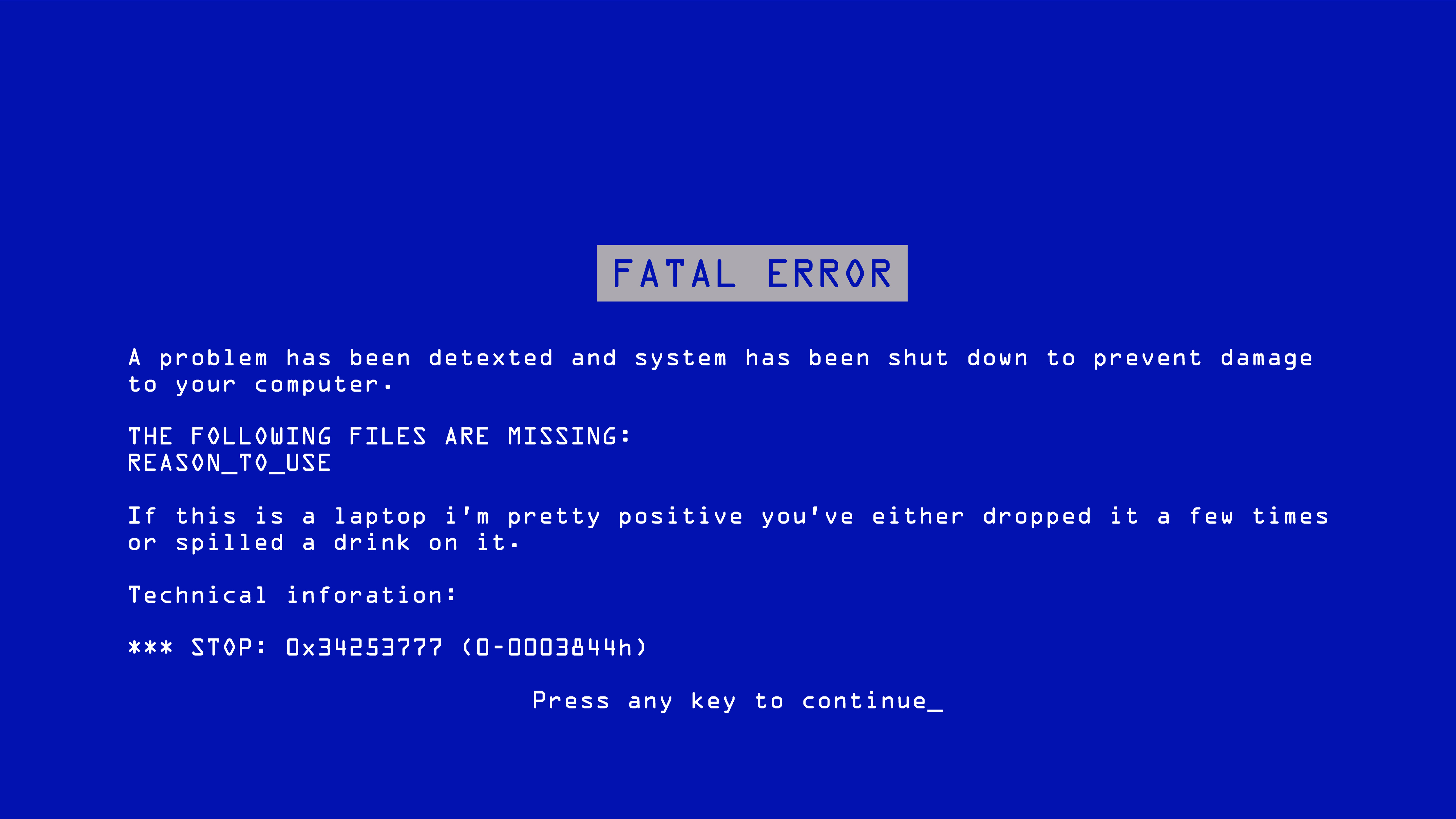
In a denial-of-service attack, an attacker overwhelms your server with fake traffic or requests, causing it to crash or become unresponsive.
A firewall solution that filters out malicious traffic can be implemented to protect against DoS attacks and prevent users from being tricked into revealing sensitive information through phishing.
Or you can also use a hosting account with a distributed denial-of-service (DDoS) protection service to safeguard your WordPress site from such attacks.
Phishing
Phishing attacks involve tricking users into revealing sensitive information, such as login credentials, through deceptive emails or websites disguised as legitimate ones.

It's important to educate yourself and other users on how to recognize phishing attempts and ensure that you have proper security measures in place, like secure sockets layer (SSL) certificates for secure data transmission.
And you can also consider using a malware-scanning plugin to detect and remove any malicious code from your WordPress site.
WordPress is a popular CMS that attracts hackers, so it's important to understand the common security threats. These include XSS attacks, brute-force login attempts, database injections, backdoors, DoS attacks and phishing. To protect your website from potential threats you should use security plugins, limit login attempts and change passwords regularly.
WordPress Security Plugins
So now that we've gone over how cyber attacks can happen, one effective way to keep your site secure is by using plugins specifically designed for this purpose.
Wordfence Security
Wordfence Security provides features such as firewall protection, malware scanning, login security, and real-time monitoring of traffic patterns on your website to keep your WordPress site secure.
And what's great about this plugin is that it also sends notifications when it detects any potential threats or vulnerabilities.
Sucuri Security
The Sucuri Security plugin comes with features like file integrity monitoring, remote malware scanning, blacklist monitoring, and post-hack actions to recover from a breach quickly.
iThemes Security Pro
iThemes Security Pro aims at protecting websites from common security issues while providing advanced, user-friendly options such as two-factor authentication (2FA), password expiration policies, reCAPTCHA integration on login forms, and more.
All In One WP Security & Firewall
The All In One WP Security & Firewall plugin prioritizes User Account Protection, incorporates Login Lockdown against brute force attacks, and automatically blocks IP addresses. It also offers measures such as regular backups and altering the default table prefix to fortify your WordPress database and shield it from potential threats.
Jetpack Security
Jetpack Security is a comprehensive plugin that offers various features to protect your site from hacks and malware. It includes real-time backup, downtime monitoring, secure authentication with two-factor authentication (2FA), automatic updates for plugins/themes, and spam protection in comments and forms.
But, all in all, it's important to remember that no single plugin can guarantee complete security for your website. Because of that, they should not be seen as a sole source of protection.
It is essential to employ best practices in addition to plugins for optimal security of your WordPress website.
To enhance the security of your WordPress website, using plugins designed for this purpose is an effective way. Wordfence Security, Sucuri Security, iThemes Security Pro, All In One WP Security & Firewall and Jetpack Security are some of the best security plugins available that can help safeguard your site against malicious attacks. However, it's important to remember that no single plugin can guarantee complete security and combining multiple measures such as secure hosting provider and strong password policies along with installing recommended plugins is crucial.
User Best Practices for WordPress Security
And speaking of best practices, here are some guidelines to follow to significantly reduce the chances of your site being compromised.
Create Strong Passwords
This one is a no-brainer, but it has to be said...
For maximum security, a strong password should include at least 12 characters with an even mix of uppercase and lowercase letters, numbers, and symbols is a must.
Ensure you avoid using easily guessable information such as names or birthdates in your passwords.
Pro Tip: You can use online password generators to create complex passwords effortlessly.
Use Two-Factor Authentication (2FA)
To add an extra layer of protection to your login process, consider implementing two-factor authentication (2FA).
This method requires users to provide additional verification - typically through their mobile device - before they are granted access to the site's backend.
Pro Tip: Most popular WordPress plugins offer 2FA functionality, making it easy for you to implement this feature on your site.
Limit Login Attempts
An essential step in securing your WordPress website is limiting the number of failed login attempts allowed per user/IP address within a specific timeframe.
This practice helps prevent brute-force attacks by locking out potential hackers after several unsuccessful tries.
Pro Tip: Plugins like Limit Login Attempts Reloaded make it easy for you to set up these restrictions.
Regularly Update User Roles and Permissions
Something you might forget to do (especially as a busy business owner) is to review user roles and permissions on your WordPress site regularly.
Make sure you verify that each user has the correct access authorization and delete any accounts or users who are no longer in need of access to your website.
Stay Informed About Security Updates
The WordPress software and plugins used with it are always evolving. It's very important to stay up-to-date on the latest WordPress core and plugin changes.
Here's a list of blogs to start with:
To enhance WordPress security, users should create strong passwords and implement two-factor authentication. Limiting login attempts and regularly updating user roles can also minimize potential risks. Staying informed about security updates through resources like the WordPress Official Blog, Wordfence Blog, and Sucuri Blog is crucial for maintaining a secure environment for your website.
What to Do in Case of a Breach
Now that you know how to prevent a breach, what do you do if you've already had one?
If your WordPress website has been breached, it's crucial to act quickly and follow the right steps to recover from the attack and prevent further damage.
Identify the Extent of the Damage
The first step is to assess how much damage has been done by analyzing which files have been affected or altered.
Pro Tip: You can use tools like Wordfence or Sucuri Security to scan your website and identify any malicious code.
Contact Your Hosting Provider
Your hosting provider may be able to help with restoring backups, blocking suspicious IP addresses, or providing additional security measures.
Ensure you inform them about the breach as soon as possible so they can assist you in resolving the issue.
Clean Up Your Website Files and Database
- Delete: Remove all unnecessary plugins, themes, and other files that might have vulnerabilities.
- Update: Ensure that all remaining plugins, themes, and core WordPress files are up-to-date with their latest versions.
- Clean: Scan through your database for any signs of malicious code injections or unauthorized changes made during the breach.
- Patch: Apply patches provided by plugin/theme developers if available for known vulnerabilities discovered during cleanup efforts.
Maintain Regular Backups & Monitor Your Site
To minimize the impact of future breaches, maintain regular backups of your website files and database.
Pro Tip: You can use monitoring tools like Google Search Console or Jetpack Activity Log to keep track of any suspicious activities on your site.
Taking these steps will help you recover from a breach quickly while minimizing damage and downtime for your WordPress website.
Do these sound too technical and complicated? Contact Synarcon and we can take care of these.
If your WordPress website has been breached, act quickly and follow the right steps to recover from the attack and prevent further damage. Assess how much damage has been done by analyzing which files have been affected or altered. Contact your hosting provider for assistance with restoring backups, blocking suspicious IP addresses, or providing additional security measures.
And that's it!
Just like securing your home and valuables, safeguarding your business with improved WordPress security is crucial. And neglecting it could jeopardize your hard-earned success.
Hackers are everywhere, and outdated software, weak passwords, and undertrained users can only make things worse. But don't worry, there are a whole host of plugins that can help level up your website security, along with some best practices to follow. And, if you trust us with your WordPress maintenance we will be on top of all these.